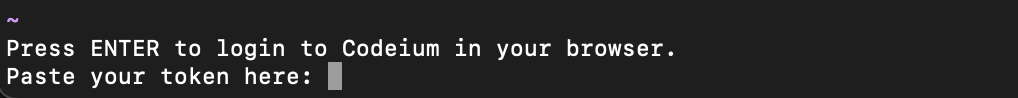Provide Authentication Token
To finish, provide your authentication token to Vim.
1
Copy Token
Copy the token below to your clipboard:
2
Paste your Token
Paste your token from step 1 where Vim / Neovim has prompted with "Paste your token here:" and hit Enter.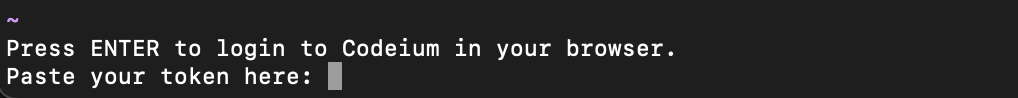 You're all set to use Codeium! Continue with the main Vim / Neovim tutorial for some examples on how to use Codeium in Vim / Neovim.
You're all set to use Codeium! Continue with the main Vim / Neovim tutorial for some examples on how to use Codeium in Vim / Neovim.