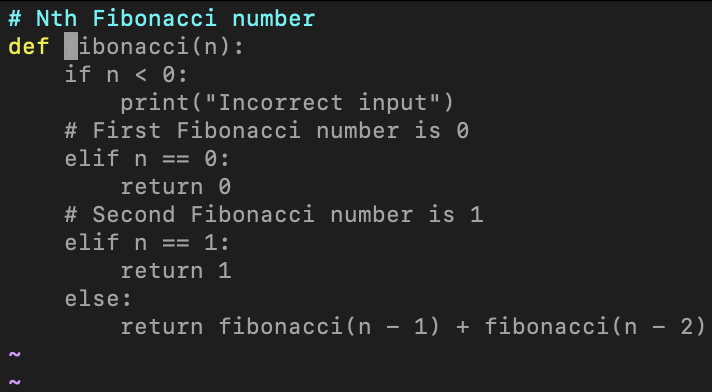Codeium in Vim / Neovim
Install the Codeium extension in Vim or Neovim, and start seeing suggestions as you write comments and code.
Extension Installation
1
Codeium.vim README
Follow the instructions under "Get Started" in the README of the public Codeium.vim repo. That's it!
Using Codeium
1
Setup
While Codeium supports many languages, we will demonstrate with examples in Python. In Vim / Neovim, create a new Python file test.py.
2
From Code
Codeium can suggest multiple lines of code given a fragment of code that you write! Give the following simple header a shot: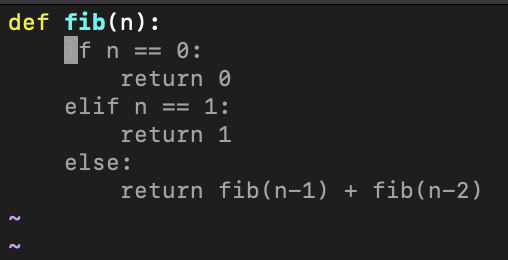 Note: You may get slightly different results. This is due to a constantly improving model and sampling to increase the diversity of code generated.
Note: You may get slightly different results. This is due to a constantly improving model and sampling to increase the diversity of code generated.
Codeium should generate an entire function body in grayed text, giving you a working implementation for the Nth Fibonacci number!
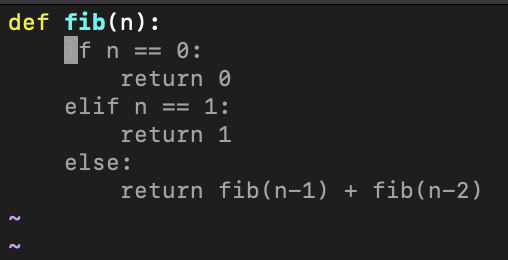
3
Accept Suggestion
If you like the suggestion, just press Tab to accept.
4
From Comments
Codeium can also understand comments, allowing you to get code from just a description of the desired functionality! Let's try the earlier example, except instead just write a comment and def, the Python keyword for functions: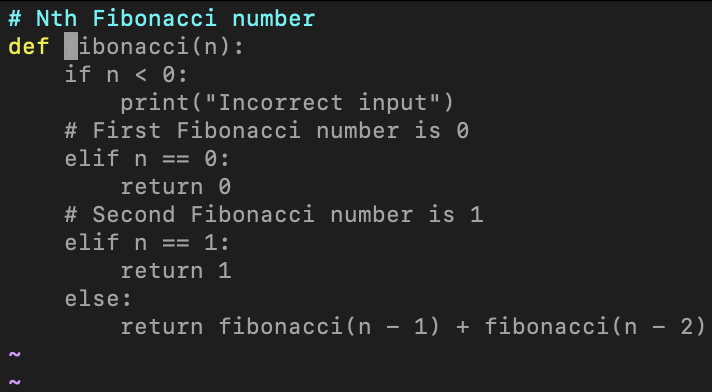
Codeium should generate not just the function body as before, but also the function header!