Welcome to
Welcome to Codeium University–your one stop shop to learn everything Codeium!
Codeium is an AI toolkit designed to empower developers with best in class autocomplete, chat, in-line commands, and more. Codeium helps hundreds of thousands of developers around the world write millions of lines of code every month.
Codeium is powered by LLMs trained by the Codeium team specifically for writing code. Our models support 70+ languages and deeply understand your codebase to provide faster and better suggestions than any other AI coding tool on the market.
In these tutorials, we will walk you through Codeium's features and give you some tips and tricks to get the most out of the tool.
Additionally, if you are on our Self-Hosted Enterprise Plan, functionality may differ. Please refer to your enterprise portal.
Here is a quick preview of some of the things we will walk through:
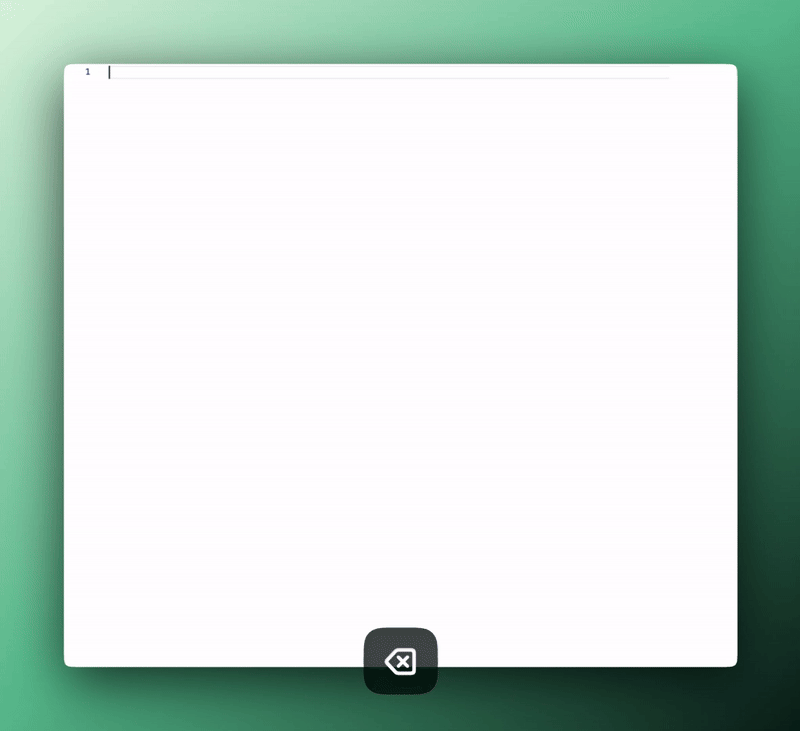
Accelerate your development with Codeium Autocomplete
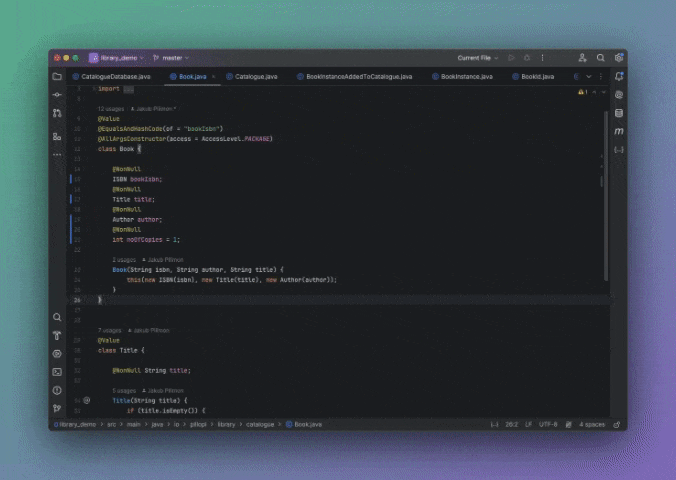
Edit large chunks of code with Codeium Command
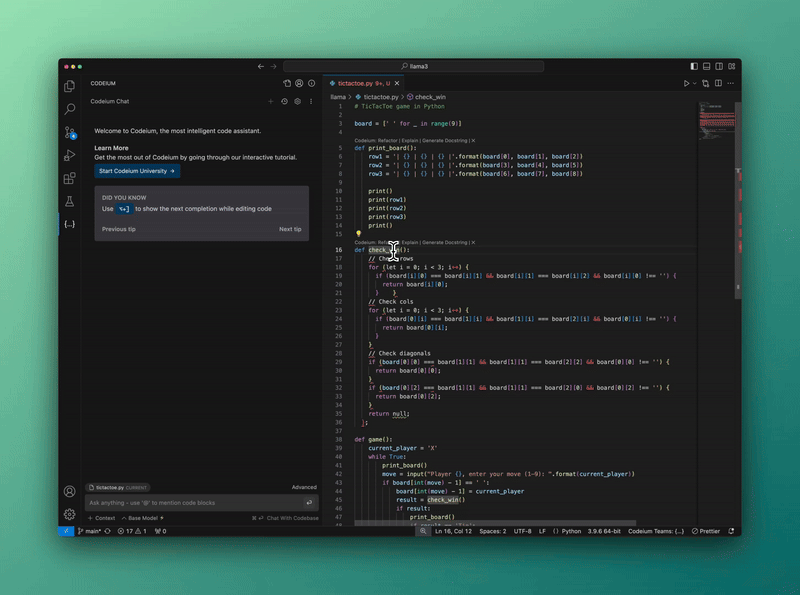
Talk to your codebase with Codeium Chat
If the images above are not loading, you likely will not be able to download Codeium’s software. Please check your network settings to ensure you have access to our releases.