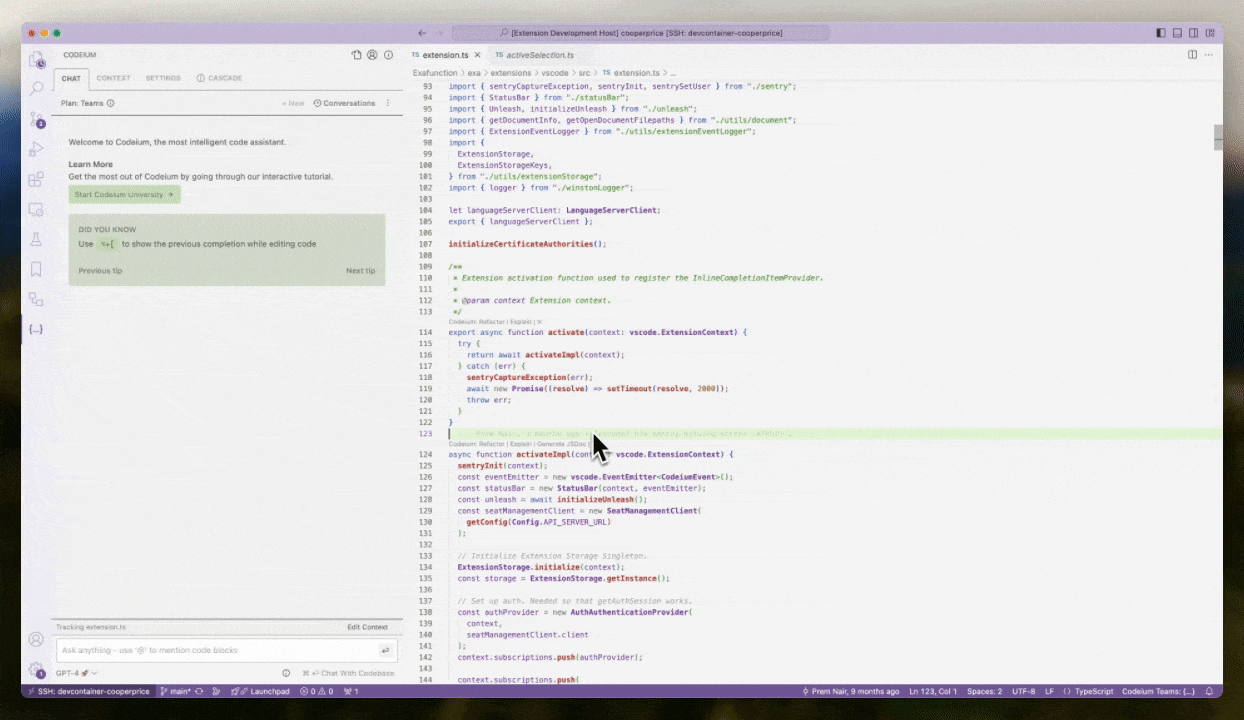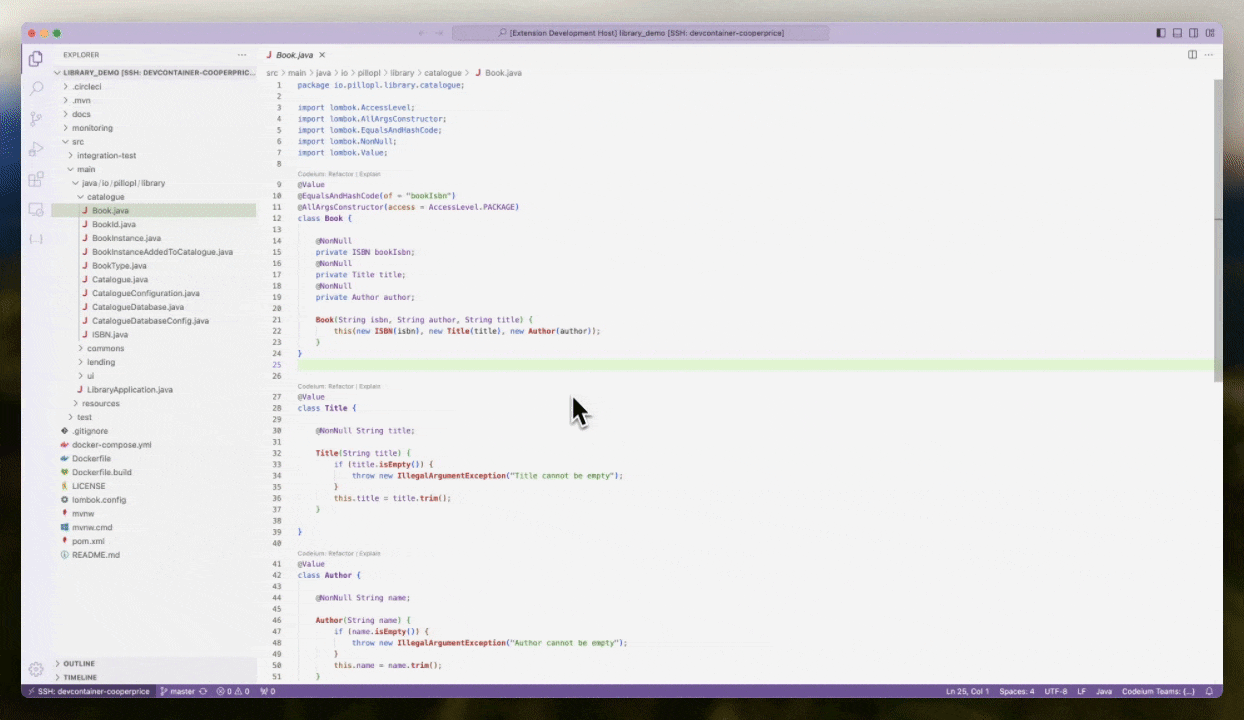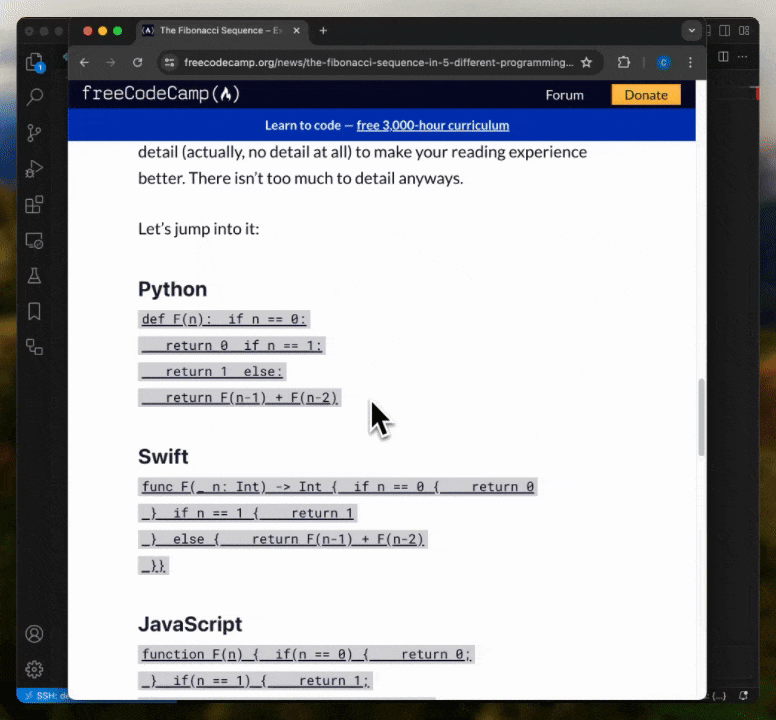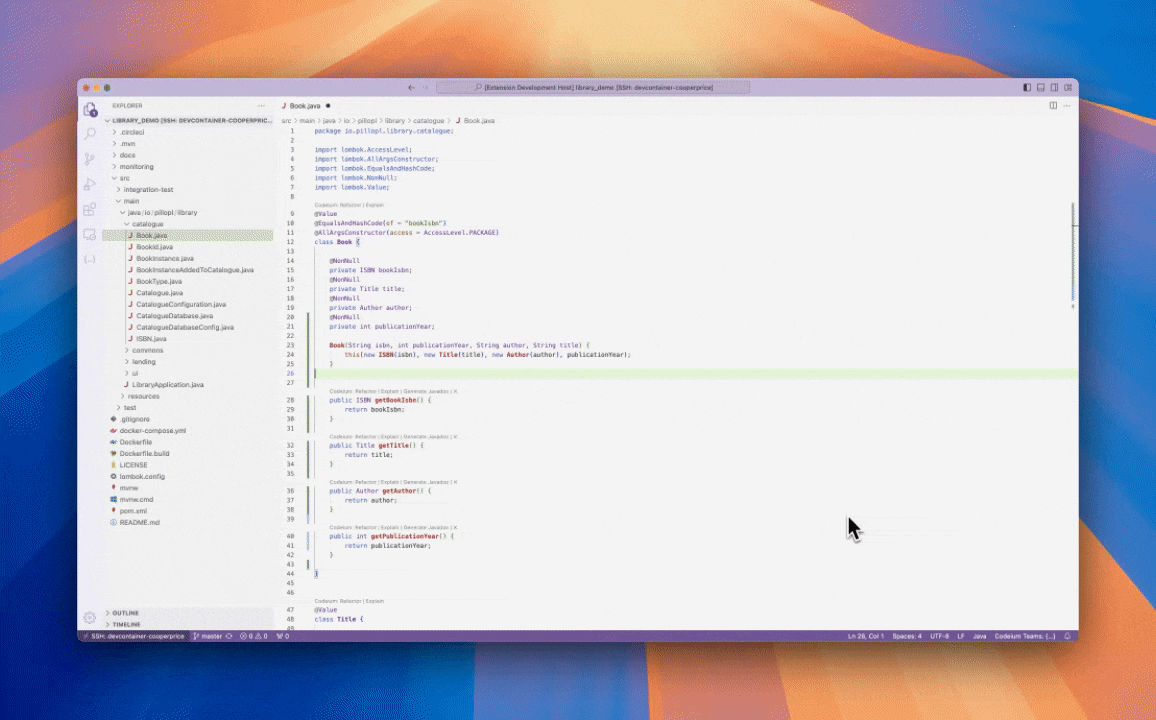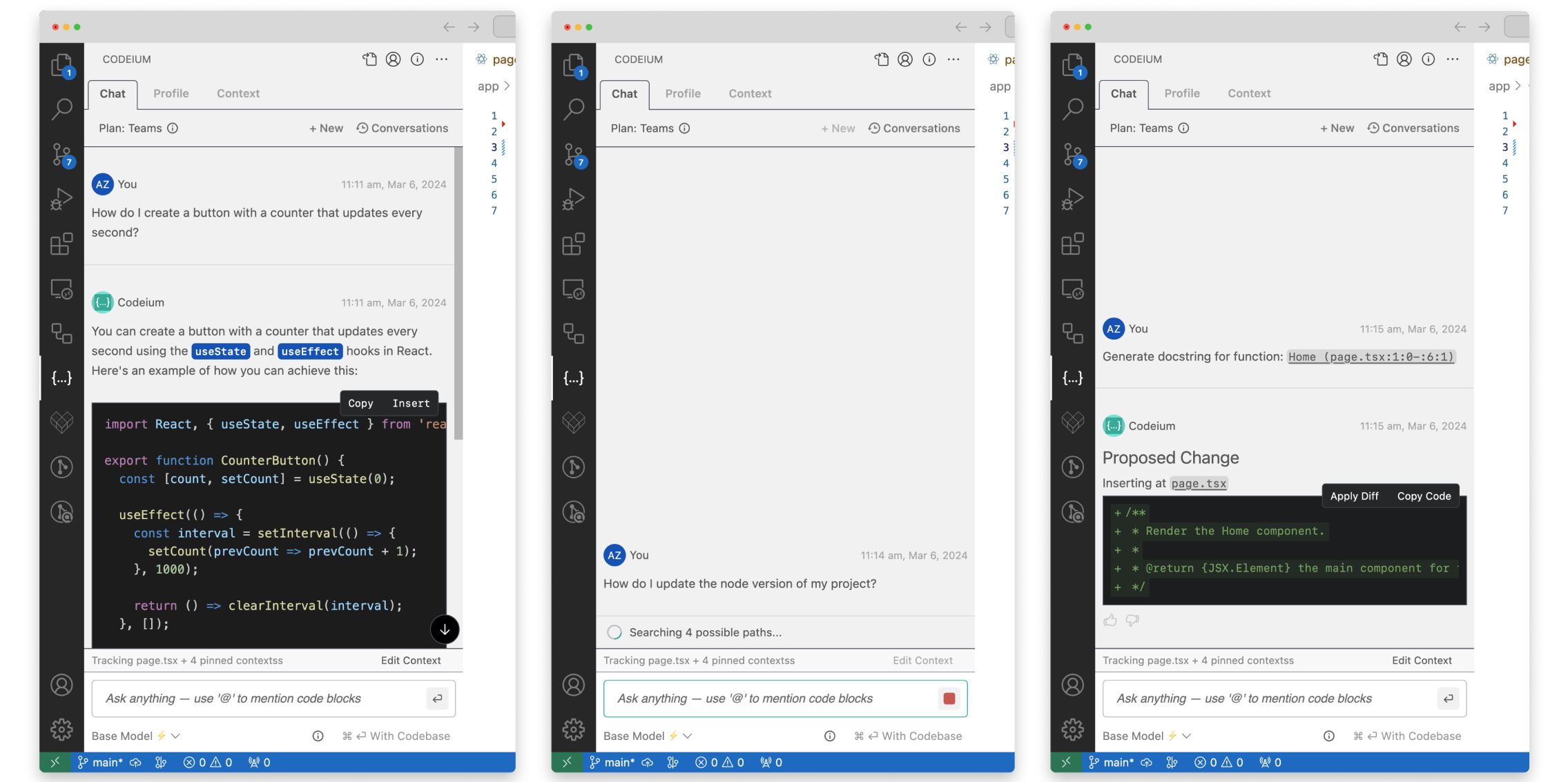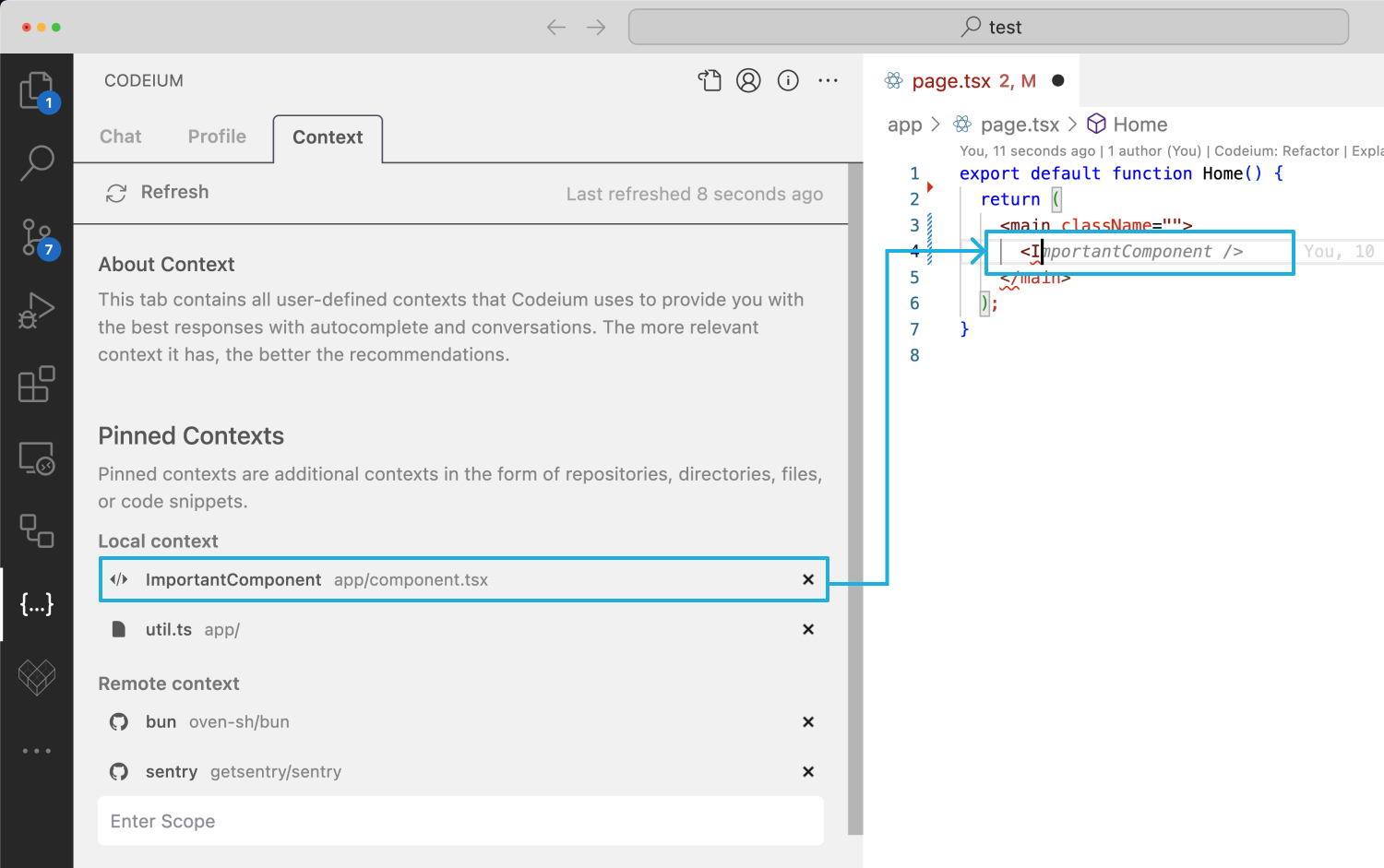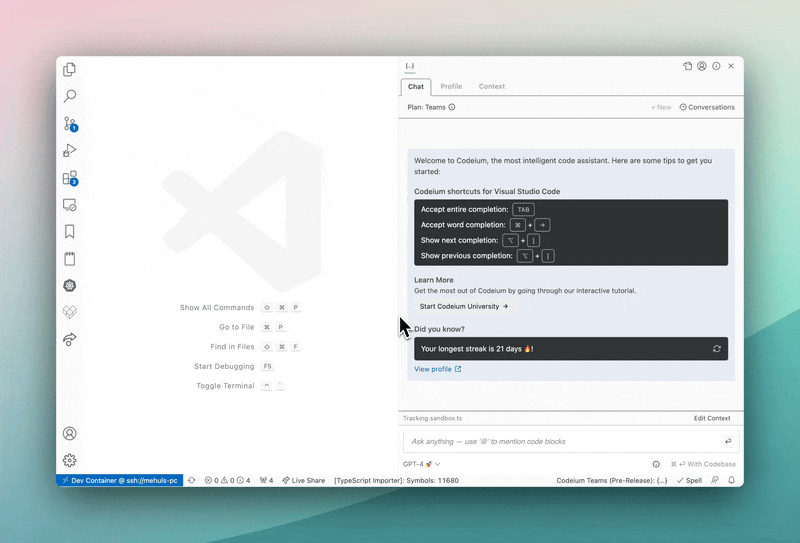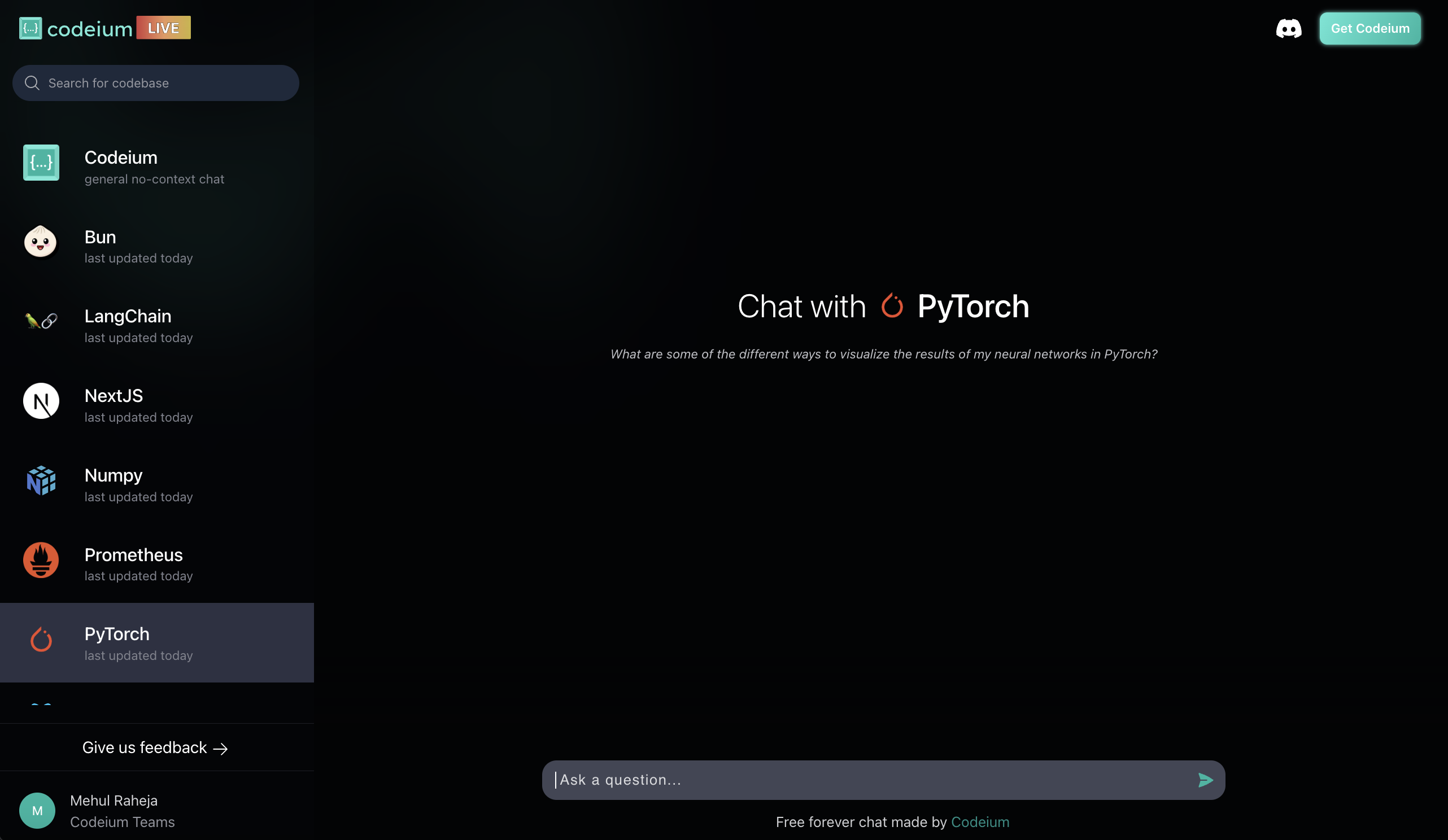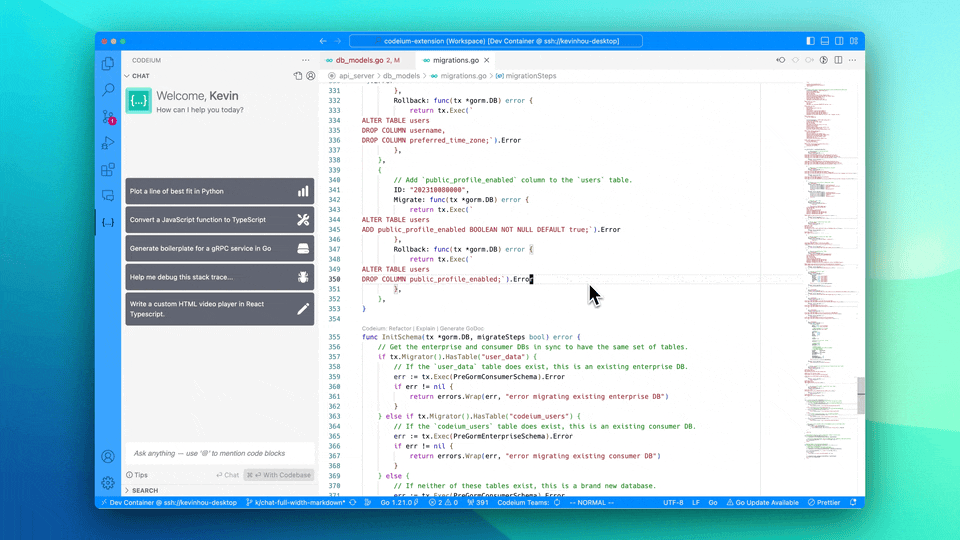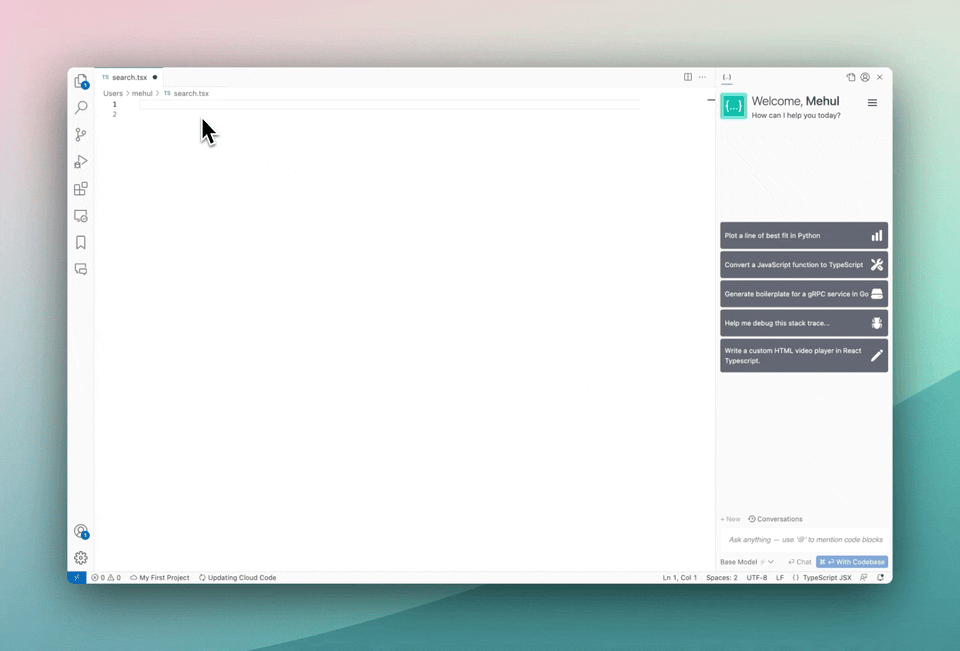Chat Redesigns
Codeium's chat panel has a major upgrade! All of Codeium Chat's functionality, featuring new and improved design and readability, can now be found in the 'Chat' tab. We also added a new Profile and Context (see below) tab to enable more Codeium powers. If you have any feedback, please follow the link at the bottom of the Profile tab.
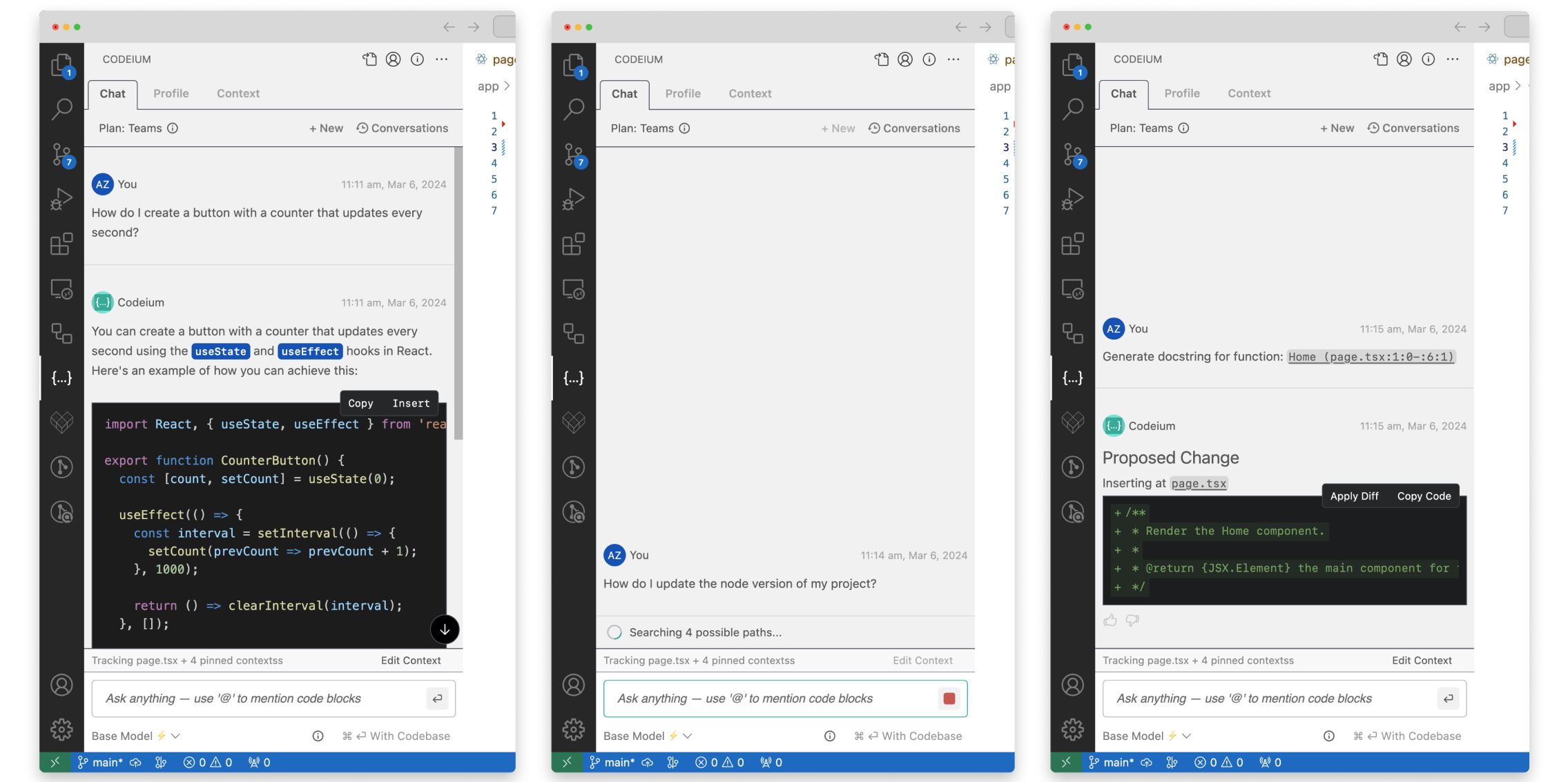
Context Pinning
Context Pinning is a prototype feature that allows you to specify and persist relevant information within Codeium's context awareness engine. Through this panel, you can now do things like pinning an subdirectory or even an external library so Codeium knows to use its content to improve the quality of Codeium's autocomplete, command, and chat. Try it out today and learn more about it in our blog post.
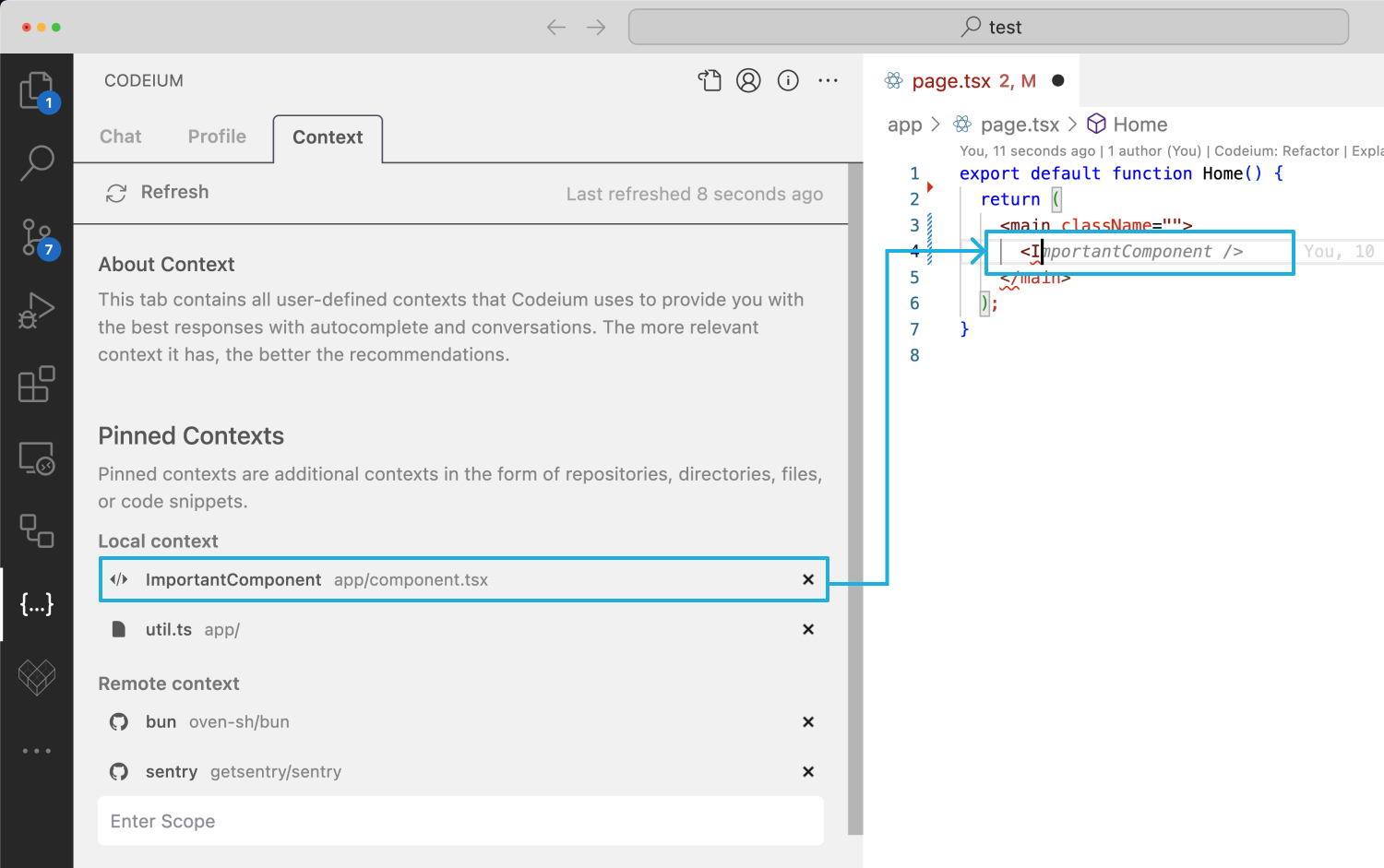
Codeium University
You can now learn about our existing and new features in Codeium University. This interactive tutorial walks through Codeium autocomplete, chat, and command, allowing you to elevate your AI-assisted coding experience. You can access it at any time from the new Chat page:
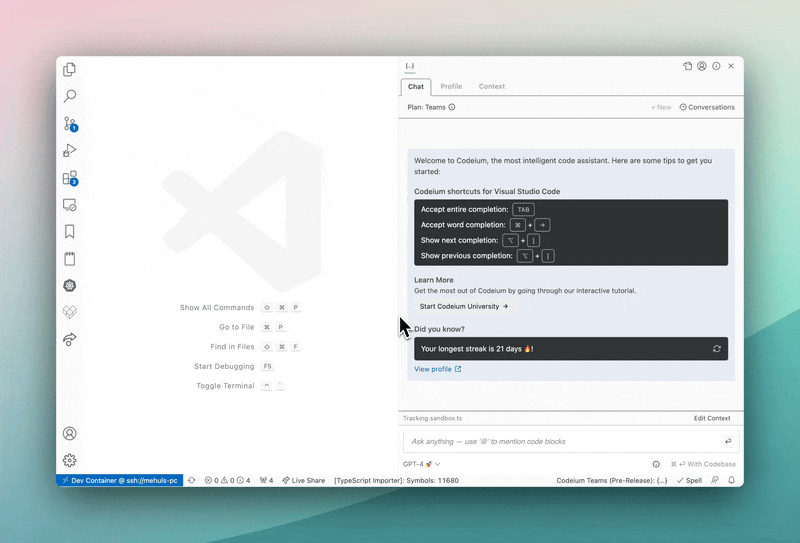
Codeium Live
Codeium now has a Beta free, forever up-to-date browser chat. Use Codeium's context-finding algorithms to index and chat with popular libraries in your browser (or use general chat to get the powers of Codeium Chat online). Try it out today at codeium.com/live.
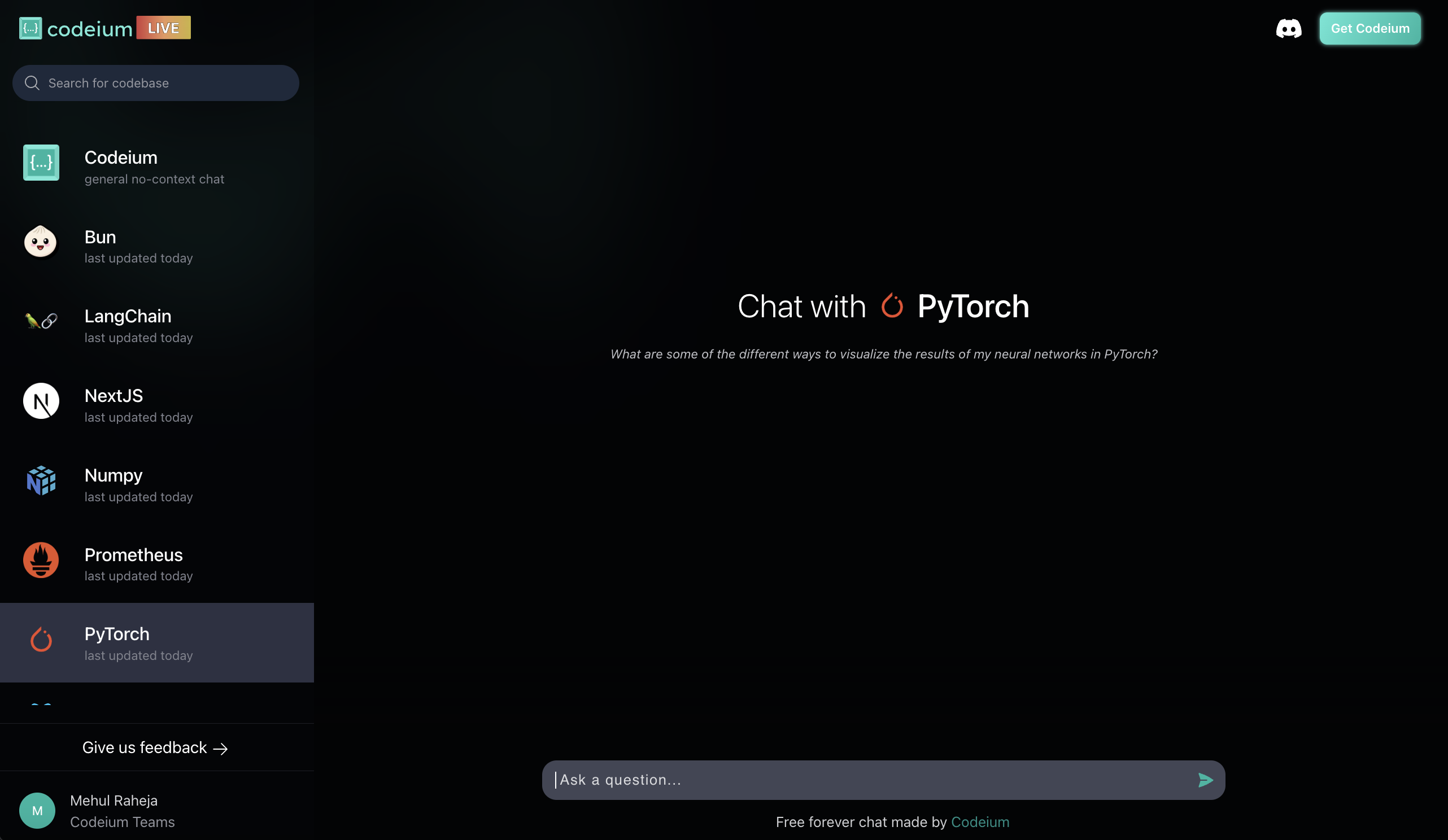
Series B
In company news, we announced our $65m Series B round round at the end of January. While we were not in need of cash, we do believe it will allow us to accelerate development of our differentiated technical capabilities. We've historically been leading in the productionization of new features, such as context aware in-IDE chat, and this will ensure we can keep shipping the best product to you! It's also a strong vote of confidence from some preeminent VC firms (who keep very close tabs on all progress in this space) that we are a leader in this new, fast-moving industry. Besides being one of the most used products, we are now also one of the best-funded companies in the gen-AI-for-software-development space and that's really exciting for the future of the company. 🎉