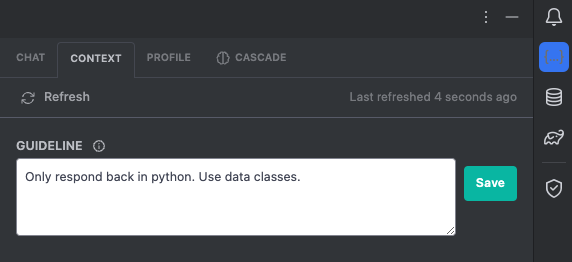What's New with Codeium v1.38 🚀
Bug Fixes
- Performance improvement on large repositories.
- Indexing Performance Boosts.
We're excited to introduce the Pre-Release Channel for JetBrains! Get early access to upcoming features and help shape the future of Codeium.
Codeium Command got a major renovation.
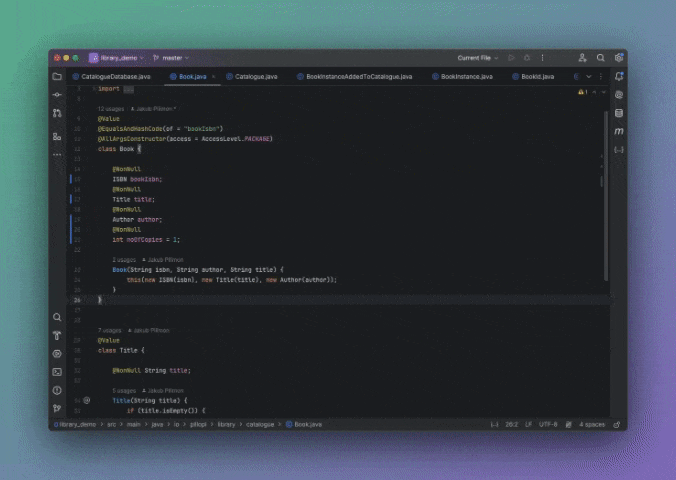
The most salient features are:
Ctrl+z or ⌘+z while in the editor after a Command output will undo Command's entire change. You can also Ctrl⌫ or ⌘⌫ for the same effect while rehighlighting the original text and popping the latest instruction so that it's ready for a different command.Our latest update supercharges your chat experience with a suite of new actions:
/explain command: Get detailed explanations for functions, classes, and parts of your code right within the chat.@mention files and directories: Easily reference files and directories in your code.We've also engineered the Chat input text editor to be significantly faster and more responsive.
Highlighting a section of code now conveniently opens a small popup tool that lets you directly ask about the code in Chat or run a Command on it. The nudge can be disabled in your Codeium Settings.
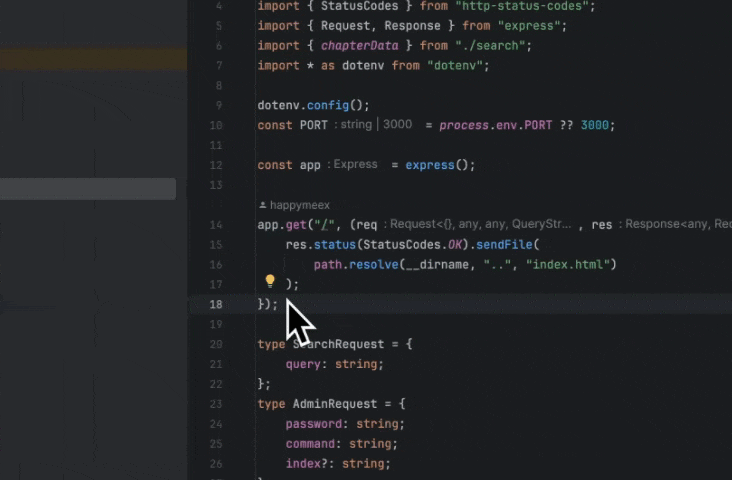
Command gives developers the ability to instruct the AI to perform tasks within the editor. Just open the command prompt (Ctrl+I or ⌘+I for Mac), enter a command, and watch Codeium code for you!
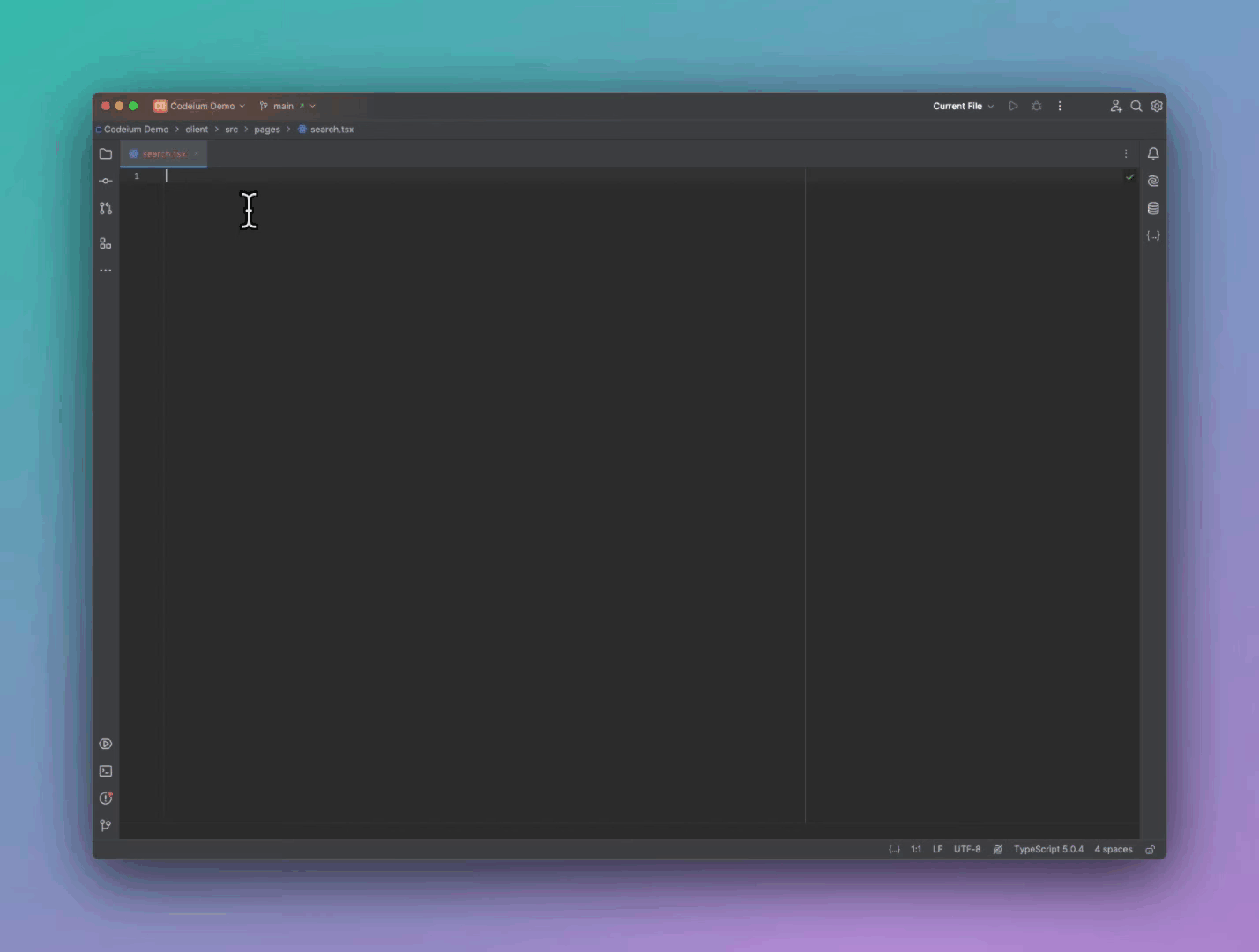
And even more powerful is providing in-line instructions on existing blocks of code in order to perform direct transformations. A simple one would be to just add comments to your code:
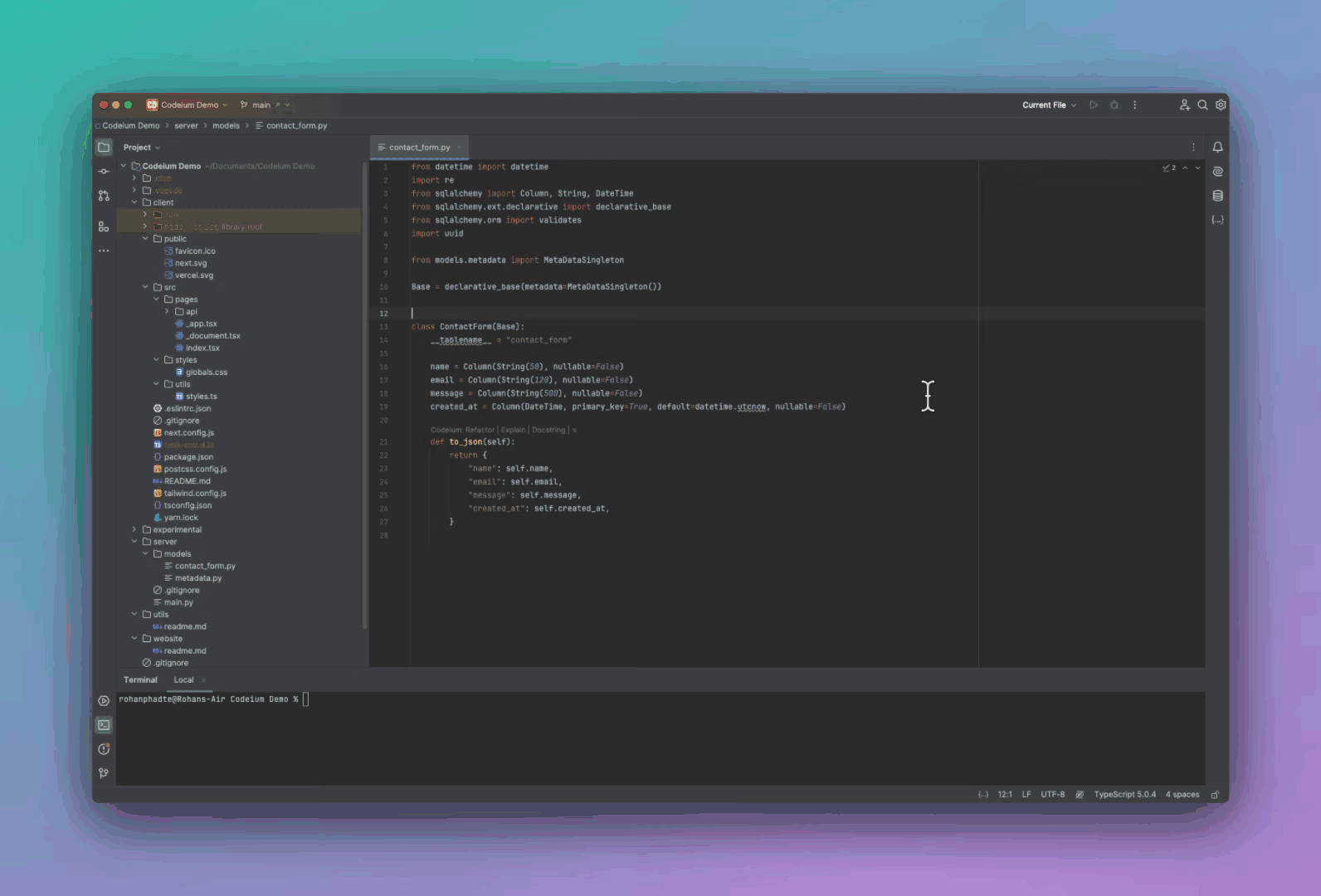
Enhance your chat experience with custom context! In the chat panel, you now have the option to provide your own short snippets of context for the AI.