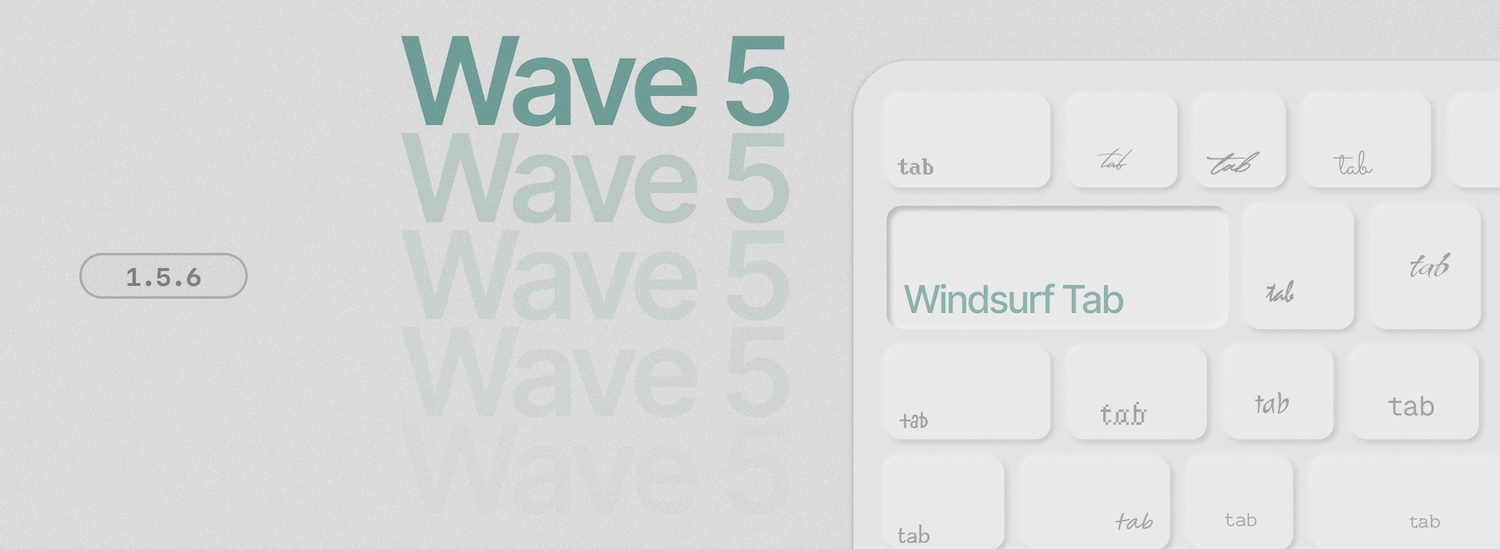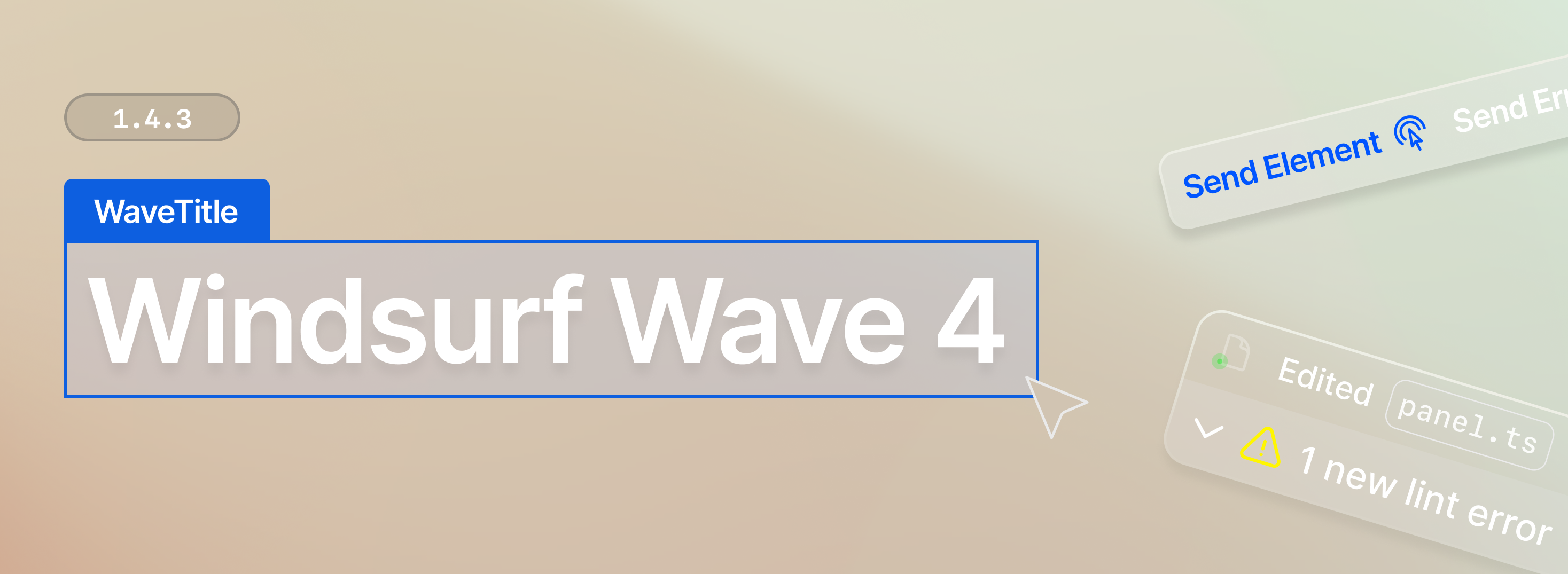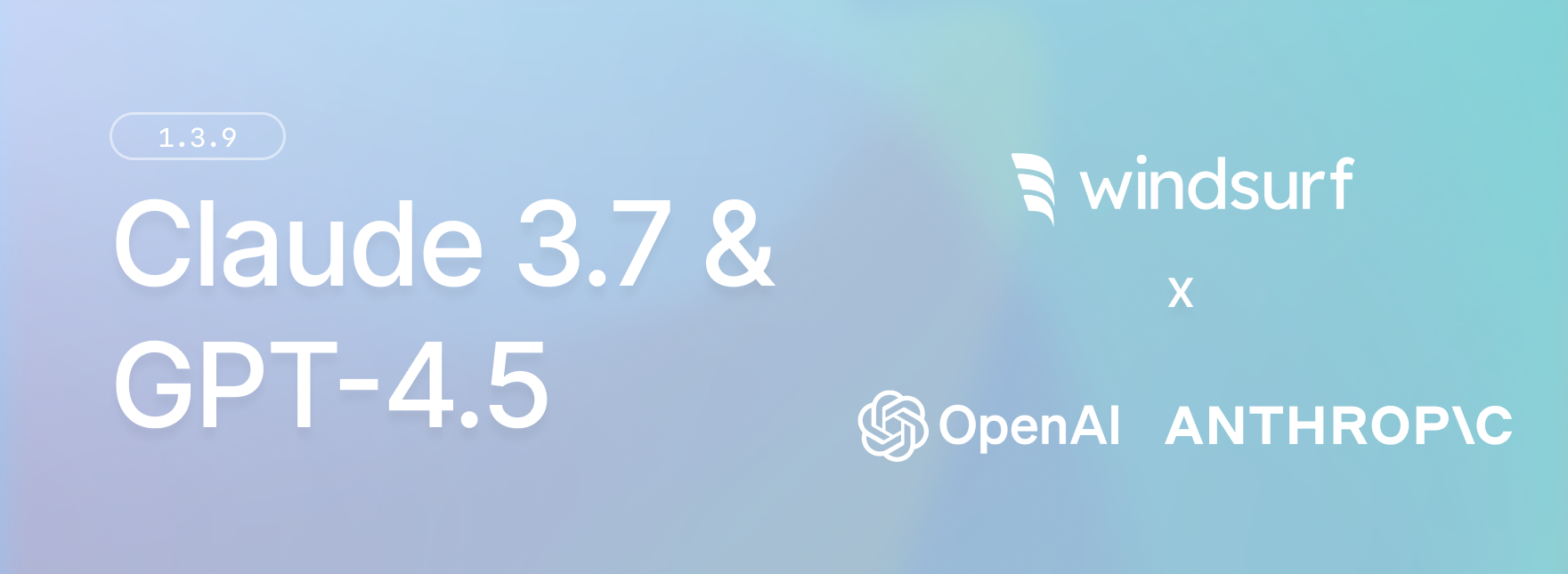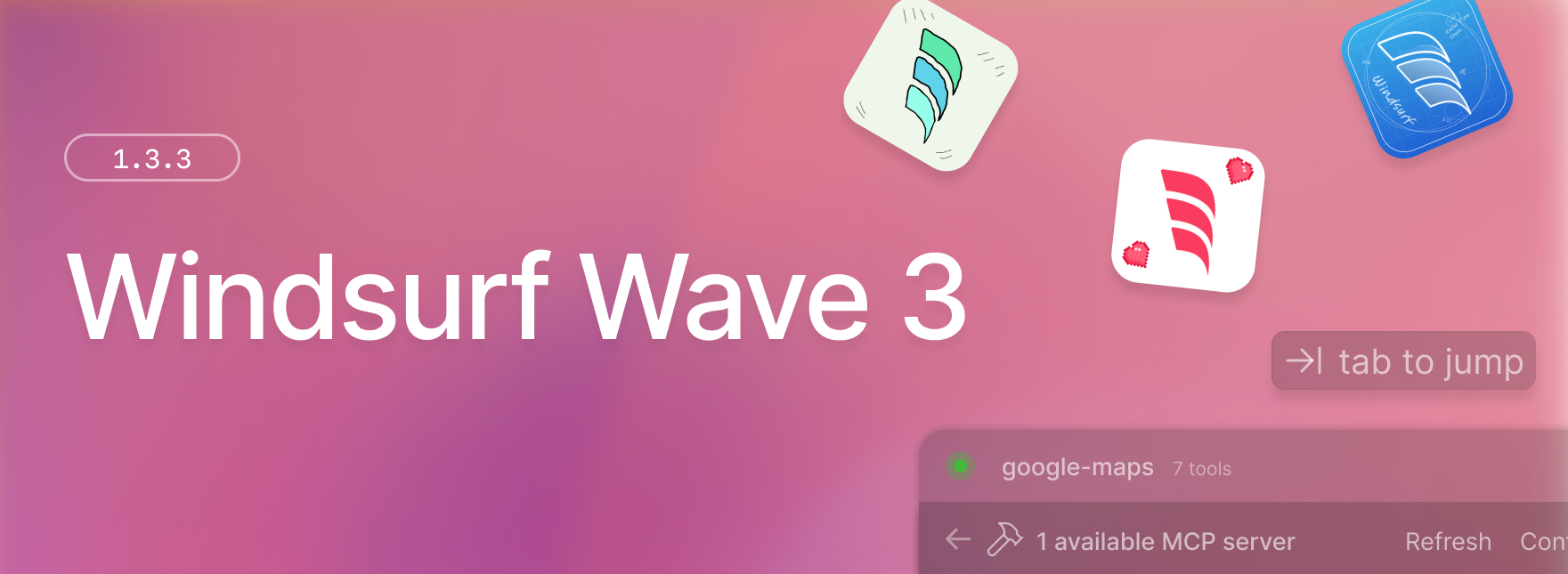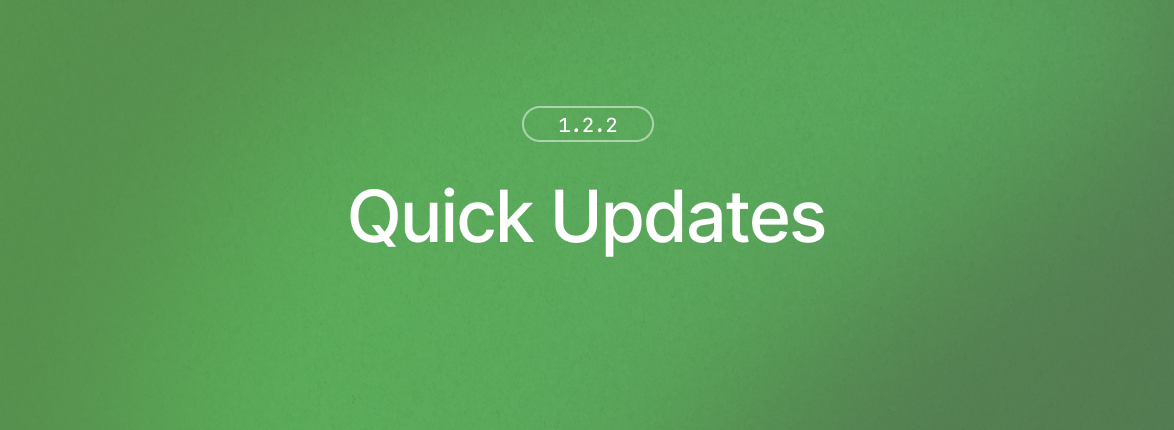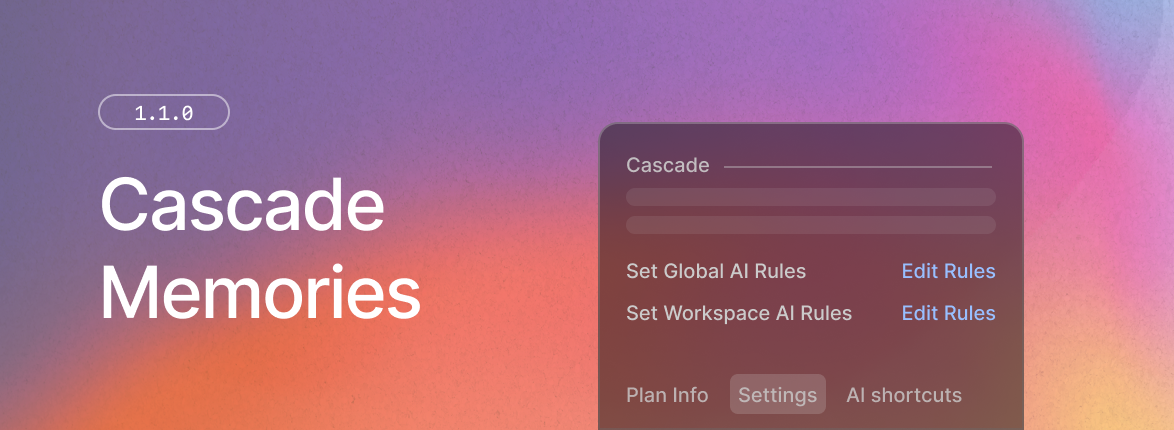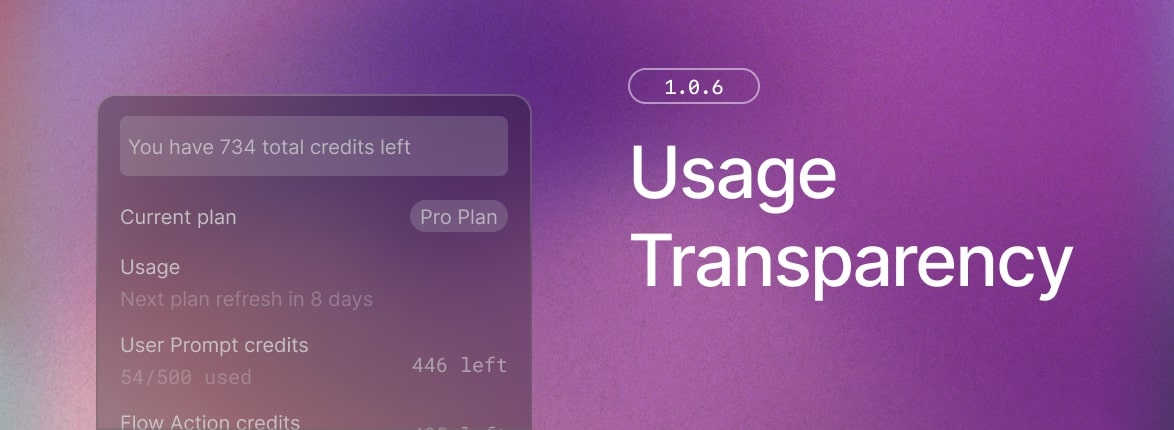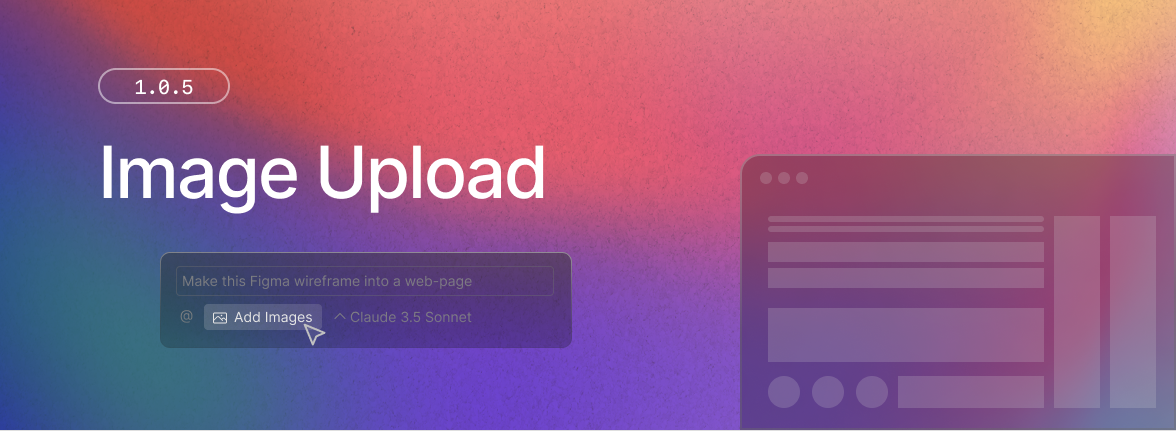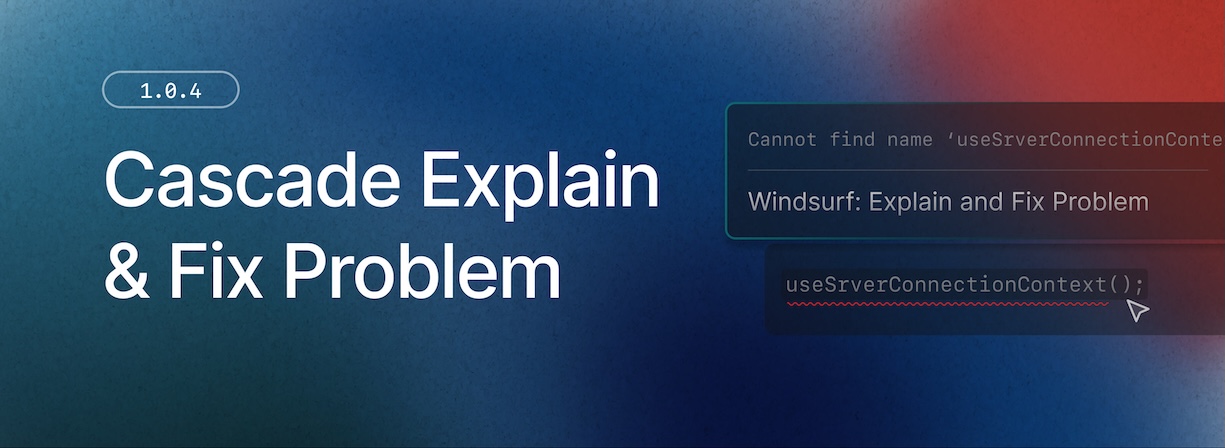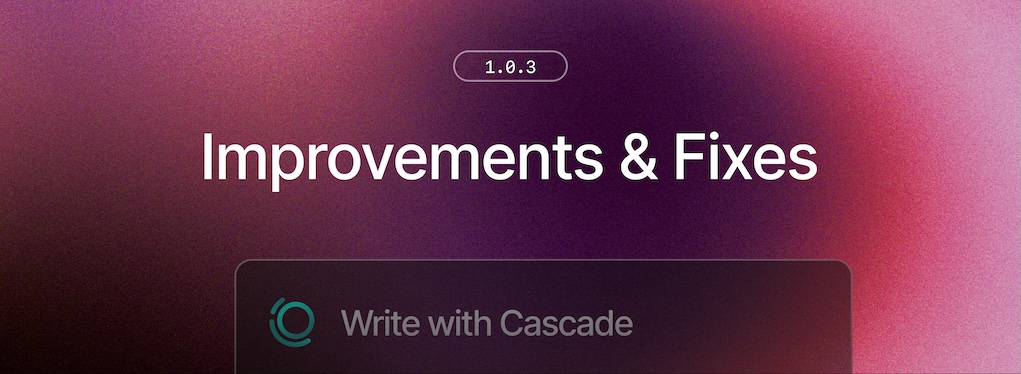New Model

Gemini 2.5 Pro (Beta)
- Gemini 2.5 Pro is now available in beta!
- Gemini 2.5 Pro takes 1x user prompt credits on every message and 1x flow action credits on each tool call
- Available for users Free and Pro Plans
- Currently experiencing high-demand and working to increase capacity
Fixes
- Fixes to "Remote - SSH" extension, including custom SSH binary path setting